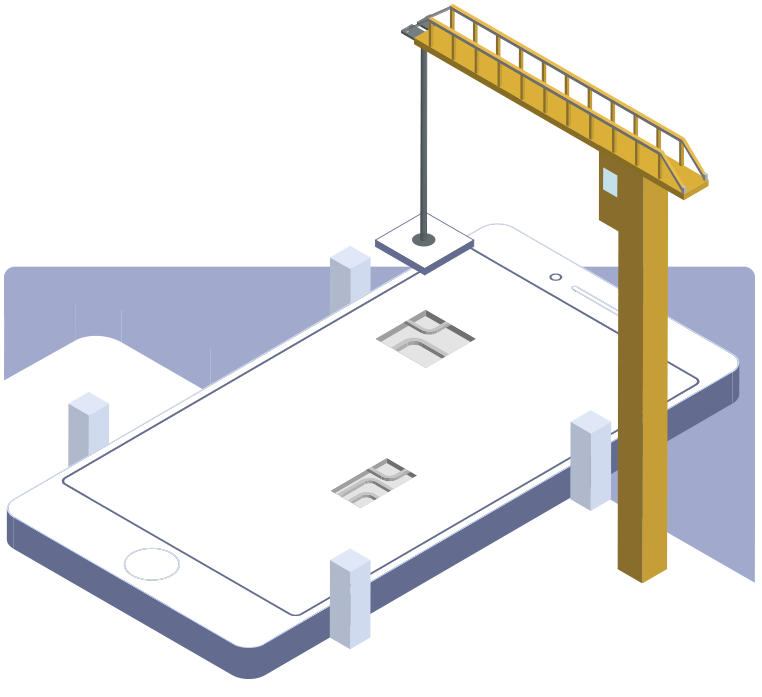
Mobile Version
Coming Soon
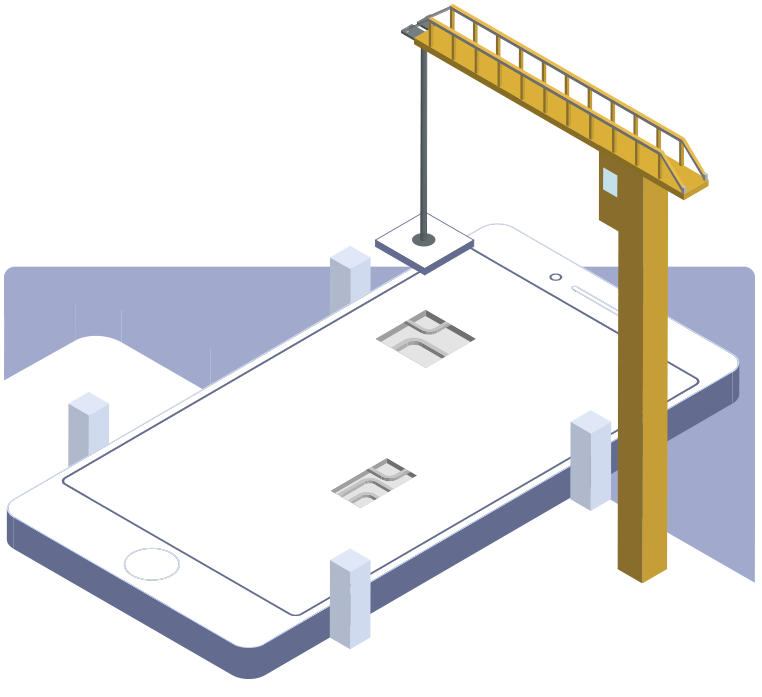
| Feature | Description |
|---|---|
| Fleeq | An interactive flow that tells a story, demo's a product, solves a support issue, etc, Embeddable in 4 different sizes or as a popup modal |
| Series | A collection of fleeqs, which enables a broader "story", embeddable in 4 different sizes or as a popup modal |
| Email paywall | An offer to deliver fleeqs and series in exchange to email information, embeddable in 3 different sizes or as a popup modal |
<div class="guidez3rdpjs-inline" data-key="xxxxxxxxx-xxxxxxxxxx" data-mtype="g" data-inline-type="full-mini"></div>
<script src="https://sdk.fleeq.io/fleeq-sdk-light.js"></script>
<script src="https://sdk.fleeq.io/fleeq-sdk-light.js"></script>
<div class="guidez3rdpjs-inline" data-key="xxxxxxxxx-xxxxxxxxxx" data-mtype="g" data-inline-type="full-mini"></div>
| Name | Type | Required | Description |
|---|---|---|---|
| guidez3rdpjs-inline | Class | Yes | Indicates this element is of type inline embed |
| data-key | Data-attribute | Yes | The key that identifies the fleeq/series ( xxxxxxxxx-xxxxxxxxxx ) |
| data-mtype | Yes-attribute | Yes | Identifies the type of the embed : a fleeq ('g') or a series ('c') |
| data-inline-type | Data-attribute | Yes | Size / format of the embeddable component (detailed in the next table) |
| data-auto-play | Data-attribute | No | Launch automatically on load, True or false (default is false) |
<div class="guidez3rdpjs-inline" data-key="xxxxxxxxx-xxxxxxxxxx" data-mtype="g" data-inline-type="full-mini"></div>
| Name | Size | Support | Description | |
|---|---|---|---|---|
| full-big | 740x555 | Fleeq, Series | Grabs most of the user attention (in most cases, takes up a major part of your end user viewport) | |
| full | 600x450 | Fleeq, Series | The default size, opens additional space for textual information | |
| full-mini | 400x300 | Fleeq | A mini version, works great as a quick tutorial that could evolve for more |
<div class="guidez3rdpjs-inline" data-key="xxxxxxxxx-xxxxxxxxxx" data-mtype="g" data-inline-type="full-big"></div>
<div class="guidez3rdpjs-inline" data-key="xxxxxxxxx-xxxxxxxxxx" data-mtype="g" data-inline-type="full"></div>
<div class="guidez3rdpjs-inline" data-key="xxxxxxxxx-xxxxxxxxxx" data-mtype="g" data-inline-type="full-mini"></div>
| Name | Type | Required | Description |
|---|---|---|---|
| guidez3rdpjs-modal | Class | Yes | Indicates this element is of type modal (popup) embed |
| data-key | Data-attribute | Yes | The key that identifies the fleeq/series ( xxxxxxxxx-xxxxxxxxxx ) |
| data-mtype | Data-attribute | Yes | Identifies the type of the embed : a fleeq ('g') or a series ('c') |
<div class="guidez3rdpjs-modal" data-key="xxxxxxxxx-xxxxxxxxxx" data-mtype="g">
Click me to view </div>
| Name | Type | Required | Description |
|---|---|---|---|
| guidez3rdpjs-inline | Class | Yes | Indicates this element is of type inline embed |
| data-key | Data-attribute | Yes | The key that identifies the paywall ( xxxxxxxxx-xxxxxxxxxx ) Email paywall holds a unique key ( different from the fleeq/series he represents ) |
| data-mtype | Data-attribute | Yes | Identifies the type of the embed: an email paywall ('lb') |
| data-inline-type | Data-attribute | Yes | Size / format of the embeddable component (detailed in the next table) |
<div class="guidez3rdpjs-inline" data-key="xxxxxxxxx-xxxxxxxxxx" data-mtype="lb" data-inline-type="L"></div>
| Name | Size | Support | Description | |
|---|---|---|---|---|
| M | 510x210 | Fleeq, Series | A common size for opt in services, "plays" alongside additional content | |
| L | 710x315 | Fleeq, Series | A bigger version of 'M', grabs the relevant attention with extended width | |
| box | 360x340 | Fleeq, Series | A vertical version, might be more relevant when embedded on the page outskirts |
<div class="guidez3rdpjs-inline" data-key="xxxxxxxxx-xxxxxxxxxx" data-mtype="lb" data-inline-type="M"></div>
<div class="guidez3rdpjs-inline" data-key="xxxxxxxxx-xxxxxxxxxx" data-mtype="lb" data-inline-type="L"></div>
<div class="guidez3rdpjs-inline" data-key="xxxxxxxxx-xxxxxxxxxx" data-mtype="lb" data-inline-type="box"></div>
| Name | Type | Required | Description |
|---|---|---|---|
| guidez3rdpjs-modal | Class | Yes | Indicates this element is of type modal (popup) embed |
| data-key | Data-attribute | Yes | The key that identifies the fleeq/series ( xxxxxxxxx-xxxxxxxxxx ) |
| data-mtype | Data-attribute | Yes | Identifies the type of the embed : an email paywall ('lb') |
<div class="guidez3rdpjs-modal" data-key="xxxxxxxxx-xxxxxxxxxx" data-mtype="lb">
Click me to view </div>
https://s3-eu-west-1.amazonaws.com/guidez-thumbnails/p/xxxxxxxxx-xxxxxxxxxx_600.jpg
<div class="guidez3rdpjs-modal" data-key="xxxxxxxxx-xxxxxxxxxx"
data-mtype="lb">
<img width="350" src="https://s3-eu-west-1.amazonaws.com/guidez-thumbnails/p/xxxxxxxxx-xxxxxxxxxx_600.jpg"> </div>

<div class="guidez3rdpjs-modal" data-key="xxxxxxxxx-xxxxxxxxxx"
data-mtype="g">
<img width="350" src="https://s3-eu-west-1.amazonaws.com/guidez-thumbnails/xxxxxxxxx-xxxxxxxxxx_600.jpg"> </div>

FleeqSDK.init();